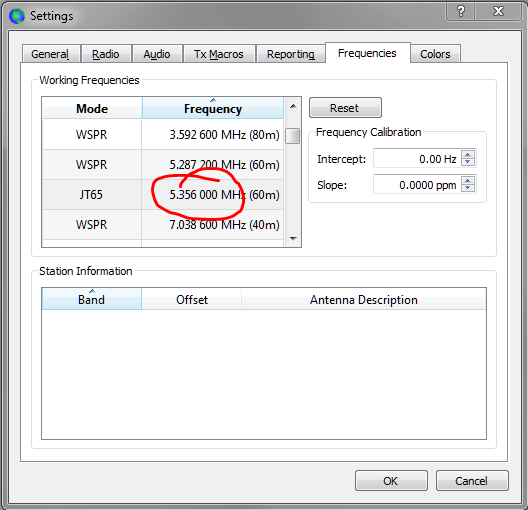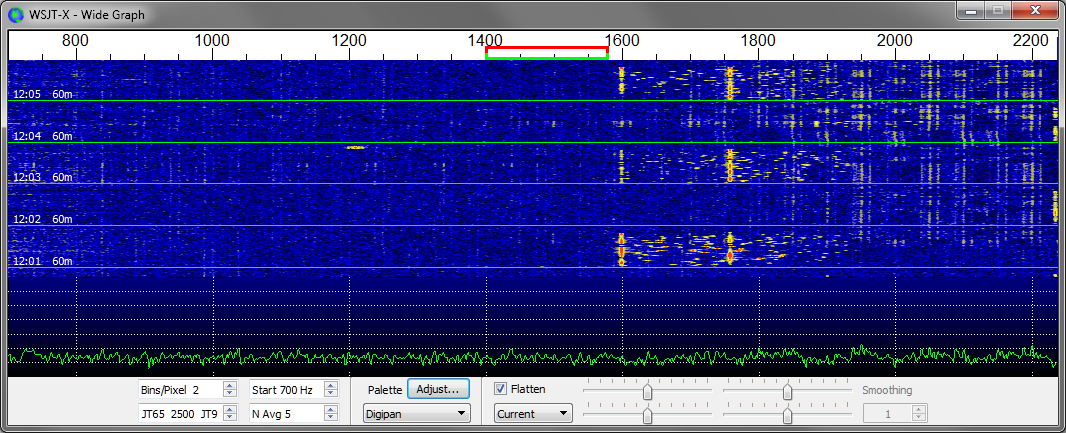The 5 MHz band is pretty cool and I’ve written about it before however out the box, JT65 allows you to very easily transmit out of band on 60m band. The segment we’re interested in the UK is the freq block between 5.354 and 5.358. This has taken me a little while to get to grips with this because although the band-police are complaining – and the RSGB has also warned users, nobody is giving a clear instruction on how to achieve staying completely within the band allocated to us.
In the UK therefore, there’s a couple of simple steps to take to make sure you won’t transmit out of band.
If you don’t have JT65 already, get it here: http://jt65-hf.com/downloads/.
Run the installer and interface your rig as you would any other piece of software that connects to your computer. If you are after help with that part of the problem, there are other places to hunt solutions down, not this blog.
Go to file > Settings and click the Frequency tab at the top and edit the frequency for the 5 MHz band so it reads 5.356.
Double-click the frequency to edit. Click OK.
Now change bands on JT65 and click on 60m. You will immediately see the frequency change appropriately.
To stay within the band now, just don’t reply or call to any station above the 2000 marker on your waterfall display.
In the waterfall above, you can clearly see the trace of a station at around 1600. This would be fine since your bandwidth is small and the top of your signal will be around 1750.
That station happens to be SP1KZX and you can see his actual freq is 1599.
Alternatively, you can manually select the frequency on your radio:
That’s all. Take care and enjoy your radio.
Callum M0MCX